AeroCalc v2.0
This is the latest installment of AeroCalc. For those new to it, this is a combat simulator that is much more accurate than Evocalc and works in a similar fashion.
Good news for all of you older version excel users. This will now work for Excel 97-03 and i have posted version for both 97-03 and 07-10. For the 97-03 i have no way to check its compatibility but the only compatibility problem it posts is the Conditional Formatting which just controls some of the highlighting and i am not sure how that will transfer.
Unlike previous revisions to AeroCalc, this is a completely new program written from scratch. This was done to incorporate some of the new things and to make the program run more efficiently. This also will help streamline many future changes that may need to be changed. This was done by tabulizing Unit vs Unit bonuses, range modifiers, and unit stats, and referencing those tables in the attack equations.
This new version includes the following:
- Scouts are now a unit involved in the program, greatly enchancing the compact defense feature, and kill mechs with scout bombs
- Unit cost comparisons are also included in this version
- Inputs are all taken care of on 1 tab in Excel now as opposed a separate tab for each wave
- PvP Heal Rates are included in addition to NPC respawns
- Defender leadership is now included (should use a huge number like 10k for NPC heroes i think)
- Leadership is now accounted for more properly ( max units = (Ld*10+150)*Ld. 1% penalty to INT and ATT for every 1k Units over max units)
- Each wave has an input section for wall defense damage estimates
Concessions:
- This does not include the 40% Base life buff that most people seem to believe all troops have received, but can easily be added
- This includes a 50% damage reduction from bally against phrax, but does not include a damage reduction against cav. This can also be added easily
- Just realized that i forgot to include Macros for popular HC combos and it will be included in the next installment
- This has only had limited testing by myself, so be wary of using large attacks with this right away. You may want to compare this to the results of a previous version to see if they are similar
AeroCalc v2.0 - Excel 07-10 - Full Version (10.3mb)
AeroCalc v2.0 - Excel 07-10 - Lite Version (546kb)
AeroCalc v2.0 - Excel 97-03 - Full Version (34mb)
AeroCalc v2.0 - Excel 97-03 - Lite Version (1.8mb)
AeroCalc v2.0 - Excel 07-10 - Lite Version (546kb)
AeroCalc v2.0 - Excel 97-03 - Full Version (34mb)
AeroCalc v2.0 - Excel 97-03 - Lite Version (1.8mb)
The Full version includes the front page input tab and supports up to 20 waves, while the Lite version is just a single wave without the up front input tab.
Nomenclature:
O - Worker
W - Warrior
Sc - Scouts
P - Pikeman
S - Swordsman
A - Archer
C - Cavalry
Ph - Cataphract
B - Ballista
R - Battering Ram
Cat - Catapult
T - Archer Tower
If the above letter is preceeded by an 'A' it is an attacker's unit, and if preceeded by a 'D' it is a defender's unit.
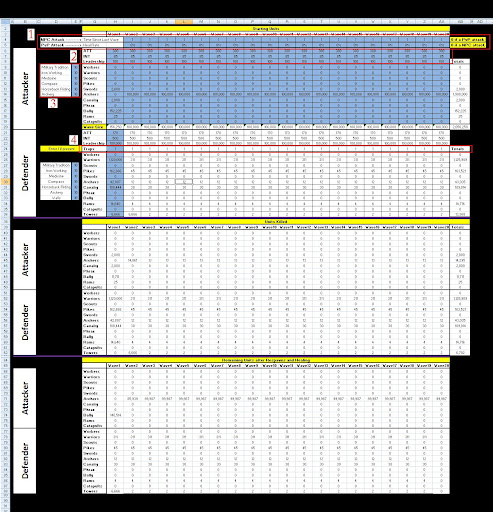
Like previous version of AeroCalc, all cells meant to be used for user input are highlighted in BLUE
The picture above shows the new input tab of AeroCalc. This is where you put the inputs for each wave and can see the final result of each wave. The only inputs in the entire program now that are not located on this tab is Wall Defense damage.
There are 3 sections on this first tab. The top of the picture begins with the "Starting Units" section. On the top left of the picture in section #1, you set respawns and injured percentage rates, depending on whether it is an NPC or PvP attack. In a PvP attack you should set the time between waves to 0 and estimate an "Injured Percentage" for each wave. In an NPC attack you should set Injured Percentage to 0 and enter in the time between each wave. This will determine how many units the defender will have following an attack, when the next attack hits. In section #2, you input your hero stats (ATT, INT and Leadership) for each wave. Section #3 is where you input tech levels (in level, not effectivity %). To the right of section #3, is the Attacker wave composition. The same process is repeated for the defender and his units below this. Section #4, in the defender's area, is where you enter whether or not T/A/D (traps/abatis/DTs) are present, to determine field size. If any of the three are present, place a 1 in the box, and if not enter a 0. If they are not present, the program searches for other range setting units and sets the field size accordingly. The second section ("Units Killed") and third section ("Remaining Units after Respawns and Healing") are both self-explanatory.
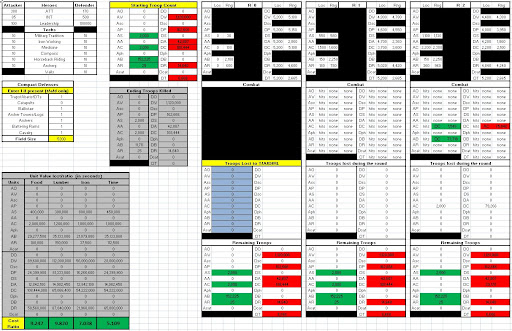
As you can see from this picture, the far left looks very different, but the movements and combat sections of each wave tab are nearly identical and can be read the same. The Hero Stats, Tech Levels, Compact Defense setters, wave Starting Units and wave Units Killed are all read back in the top left. On the bottom left of the picture is a new addition to AeroCalc: Unit Cost Ratio. This table take the total units killed for each side, and tabulates their base costs of Food/Lumber/Iron/Time. At the bottom, it tabulates a Ratio of Total Cost for the attacker vs Total Cost for the defender. If the value is above 1.000 it will automatically highlight in green, and if below 1.000 it will highlight in red. Green is good if you are the attacker and Red is good if you are the defender. In my opinion, this table is most useful in PvP attacks, and Time is the most important of the resources.




0 comments:
Post a Comment